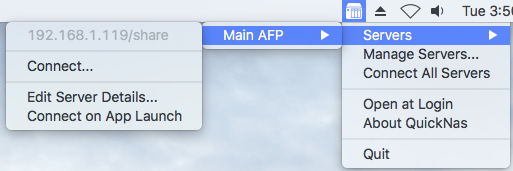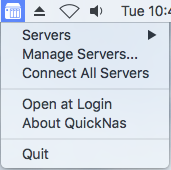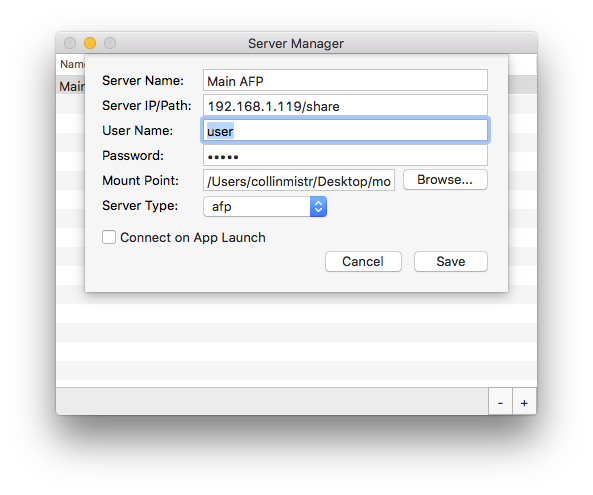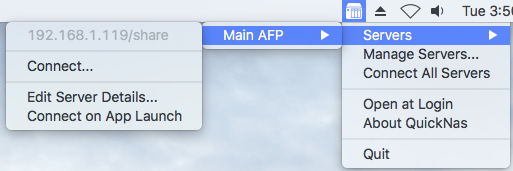QuickNas
QuickNas is a simple Menu bar-based Mac OS X application that allows
for quick and easy connecting of network attached storage volumes.
Download here
Requirements:
-Computer running Mac OS X 10.7 or newer
-NAS that uses either the AFP or SMB protocol
How to Use:
-First, open the program and select the icon that appears in the
right side of your Menu bar.
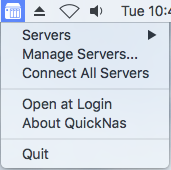
-From here, select the "Manage Servers..." option and click the "+" button in the bottom right corner of the window.
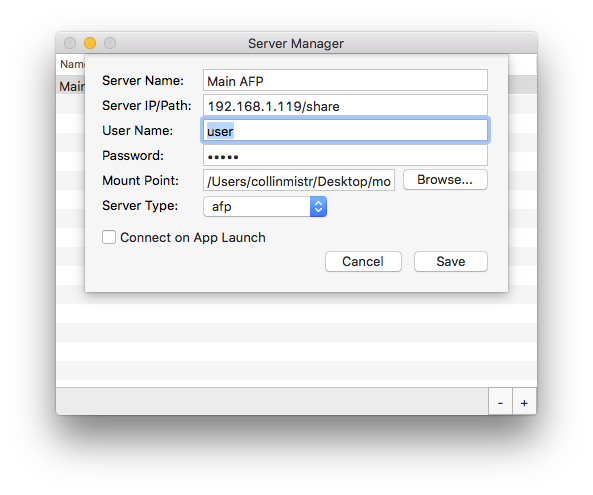
-Enter the necessary information, and click the "Save" button. Once
you've done so, you can now select and connect to the added server from
the Menu bar item.